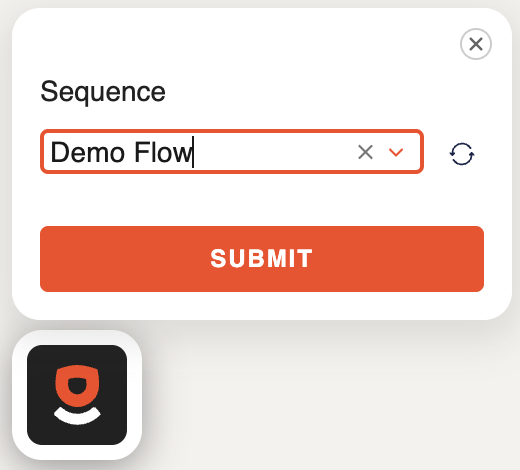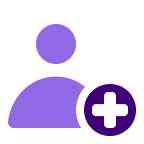About
Features
Benefits
Requirements
Subscriptions Required
Authenticating User Requirements
Connect
- Navigate to https://app.upcell.io/integration-setup
- Sign-in using your Google or Microsoft credentials (if necessary)
- Click on the Connect to Gong button
- Enter your Gong admin credentials, username and password
- Click the sign-in button
- On the permissions page, click the Allow button