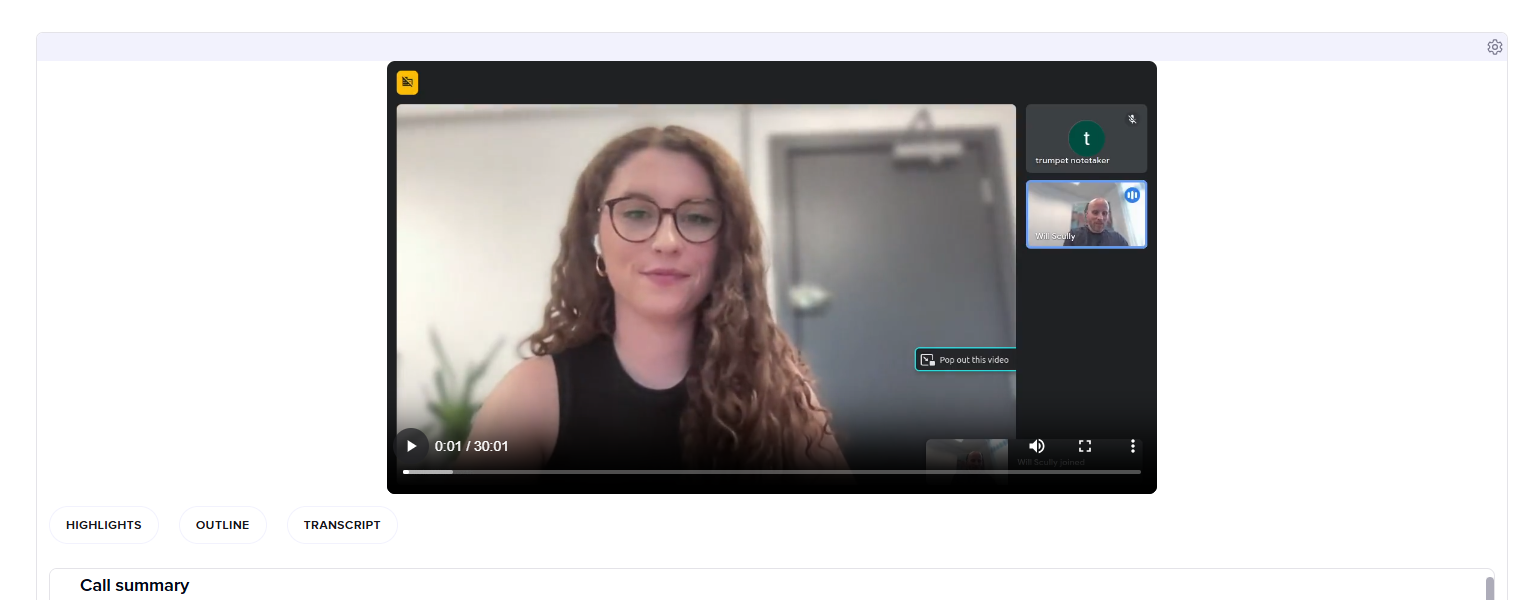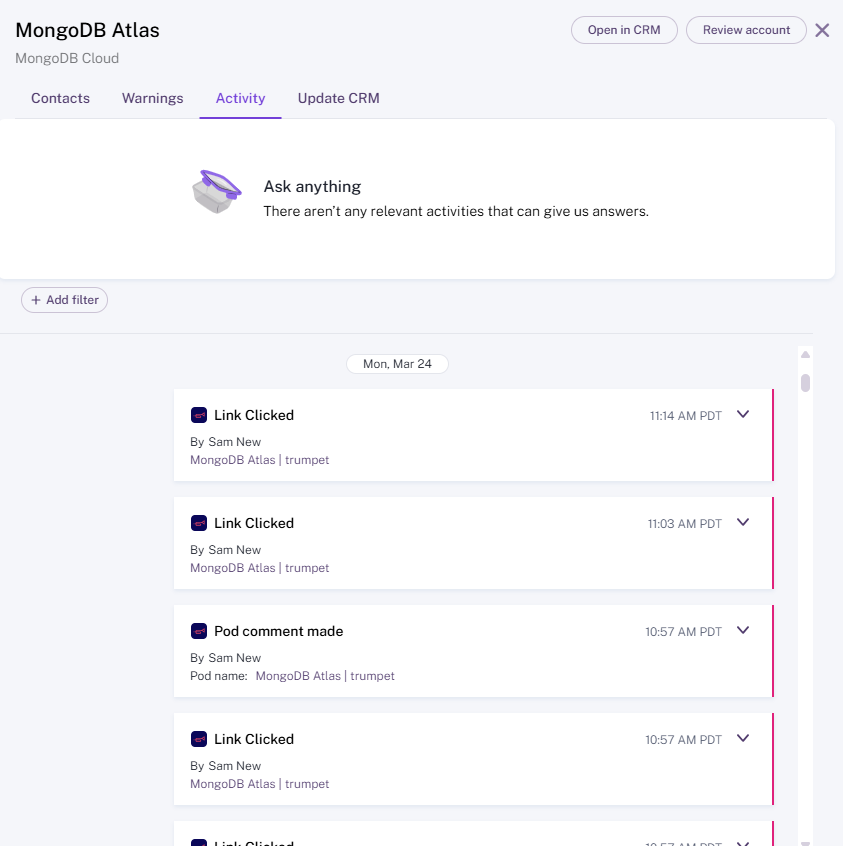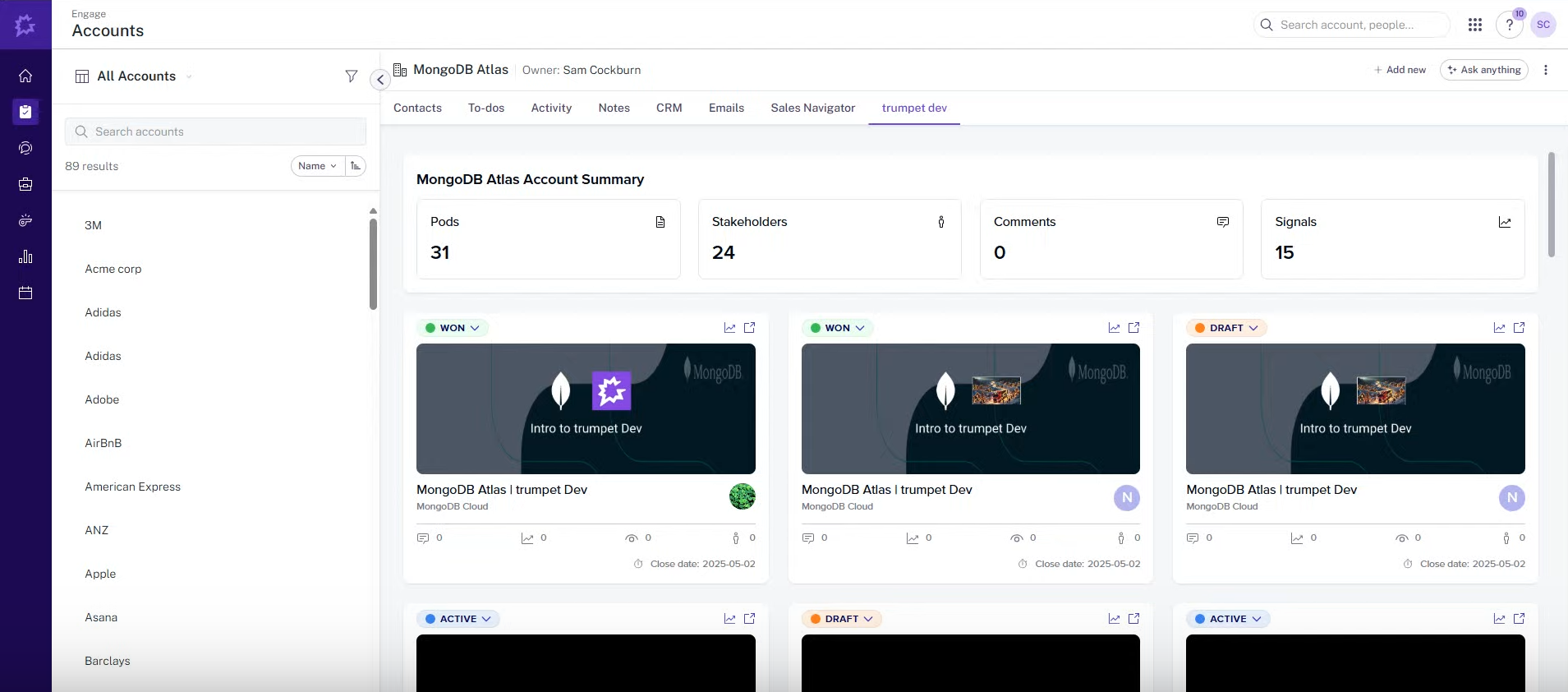About
Features
Benefits
They're auto-personalized, interactive & trackable spaces, created in minutes and used to collaborate with buyers while centralizing everything they need to make decisions from one link.
FAQ
Requirements
Authenticating User Requirements
Subscriptions Required
Must have Gong Engage subscription to utilize the Account View feature
Connect
- Log in to trumpet.app
- Go to the Integration page
- Click 'Connect' on the Gong integration and follow the approval flow
- Once connected, you’ll be able to add the Gong Widget and any Gong Recordings to your trumpet
- You'll also start receiving any events on the Gong Activity Timeline from your trumpet Pods that are connected to your CRM
- The trumpet tab will become available in the Gong Engage account section