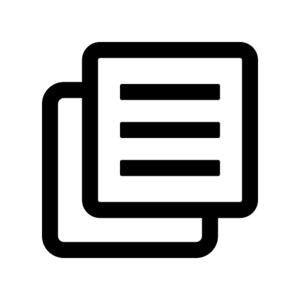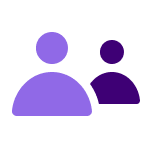About
Scratchpad Agents
Scratchpad makes it easy to bring AI into your sales workflow. It keeps deal data accurate, reduces admin work, and gives reps more time to sell.
Why Use Scratchpad Agents?
- Automatically update CRM fields after every call.
- Get next steps and action items—instantly.
- Ask questions and get AI-powered answers based on deal history, calls, and notes.
- Improve CRM accuracy using insights from all conversations.
- Skip the search—no more digging through Salesforce, spreadsheets, or Slack.
- Create AI prompts tailored to your sales process.
- Connect easily with G Suite, Teams, and Gong for scheduling, call sharing, and insights.
What You Can Use It For
- Pipeline hygiene: Keep close dates, next steps, and stages accurate.
- Deal context: Capture key insights like lost reasons or competitor mentions.
- Sales methodology: Track adoption of MEDDIC, SPICED, or your own framework.
- Forecasting: Spot risks and maintain forecast accuracy.
-
Team handoffs: Share key deal info for smooth transitions.
Media
Features
Benefits
FAQ
1) The call is NOT marked as private
2) The call is NOT an internal call
3) The call participants include at least one Scratchpad user
Requirements
Subscriptions Required
Authenticating User Requirements
Connect
- In Scratchpad, navigate to the Settings page.
- Click on the General page underneath the Workspace header.
- Under the Integrations section, find the "Gong" row and click the "Connect" button to authenticate. This will display a page where you will be asked to agree to the “Scratchpad wants to connect to your Gong account” requirements.
- Once you have successfully authenticated your Gong credentials, you're all set!