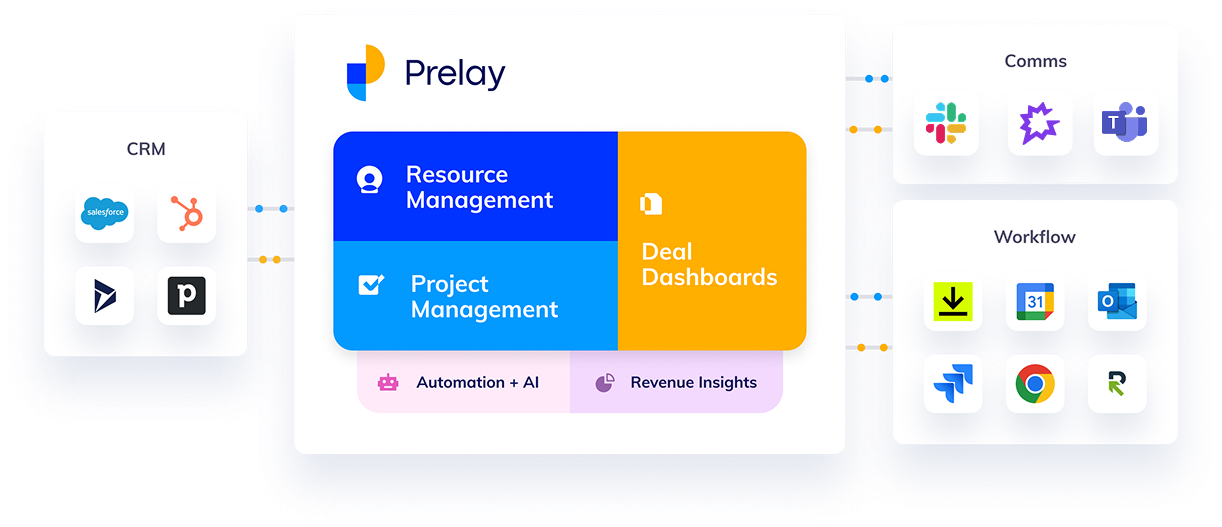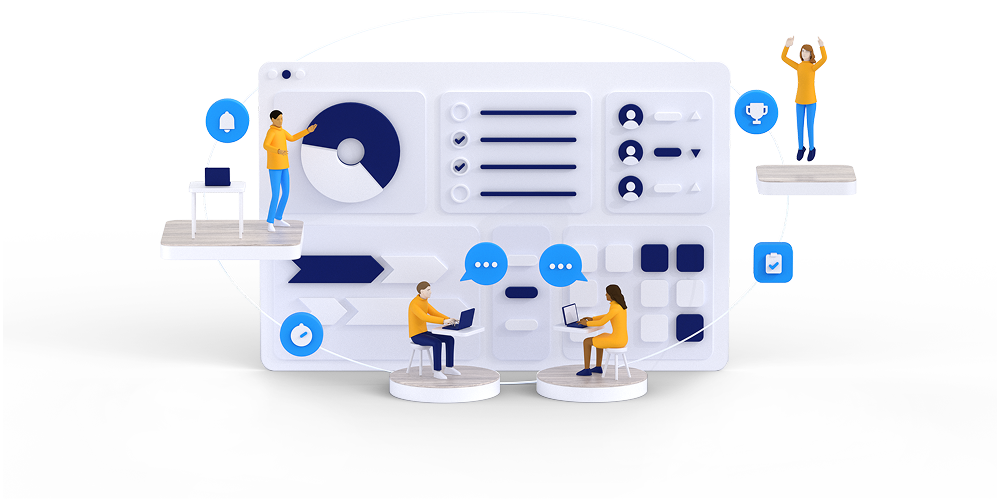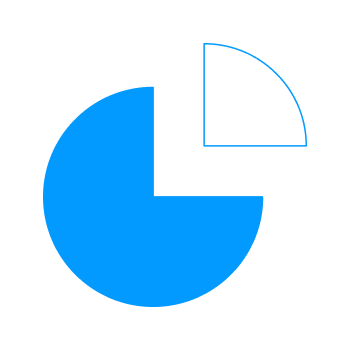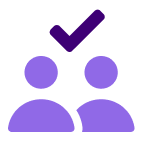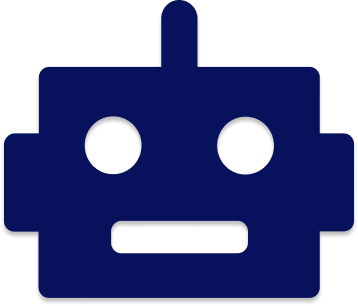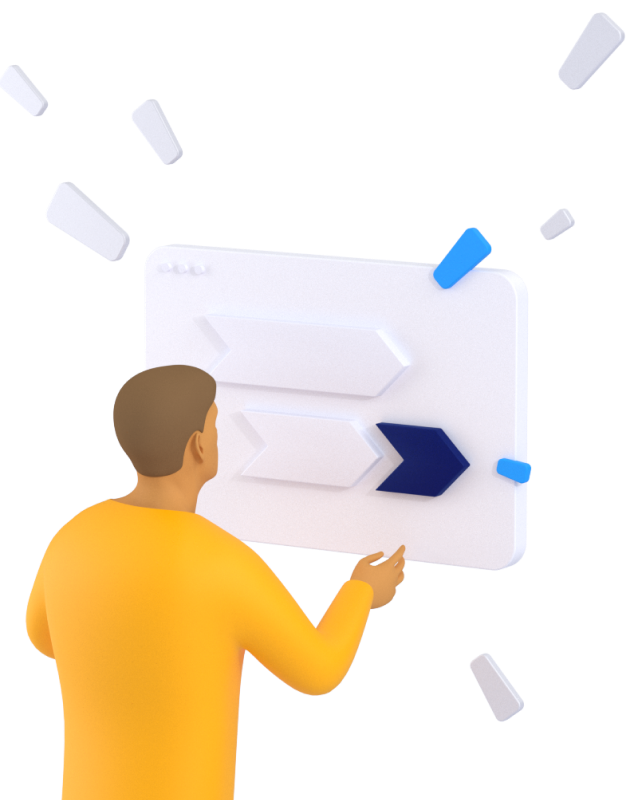About
Media
Features
Benefits
FAQ
Requirements
Authenticating User Requirements
Prelay Subscription
Connect
- In Prelay, go to Integrations in the left panel.
- Find the Gong Integration item and select the "Manage" button
- Click "Connect". You'll be redirected to Gong.
- Sign in to your Gong organization.
- In the permission request page, click Allow to give Prelay access to Gong. You'll be redirected back to the Prelay Gong Integration Settings page. You are now connected to Gong.