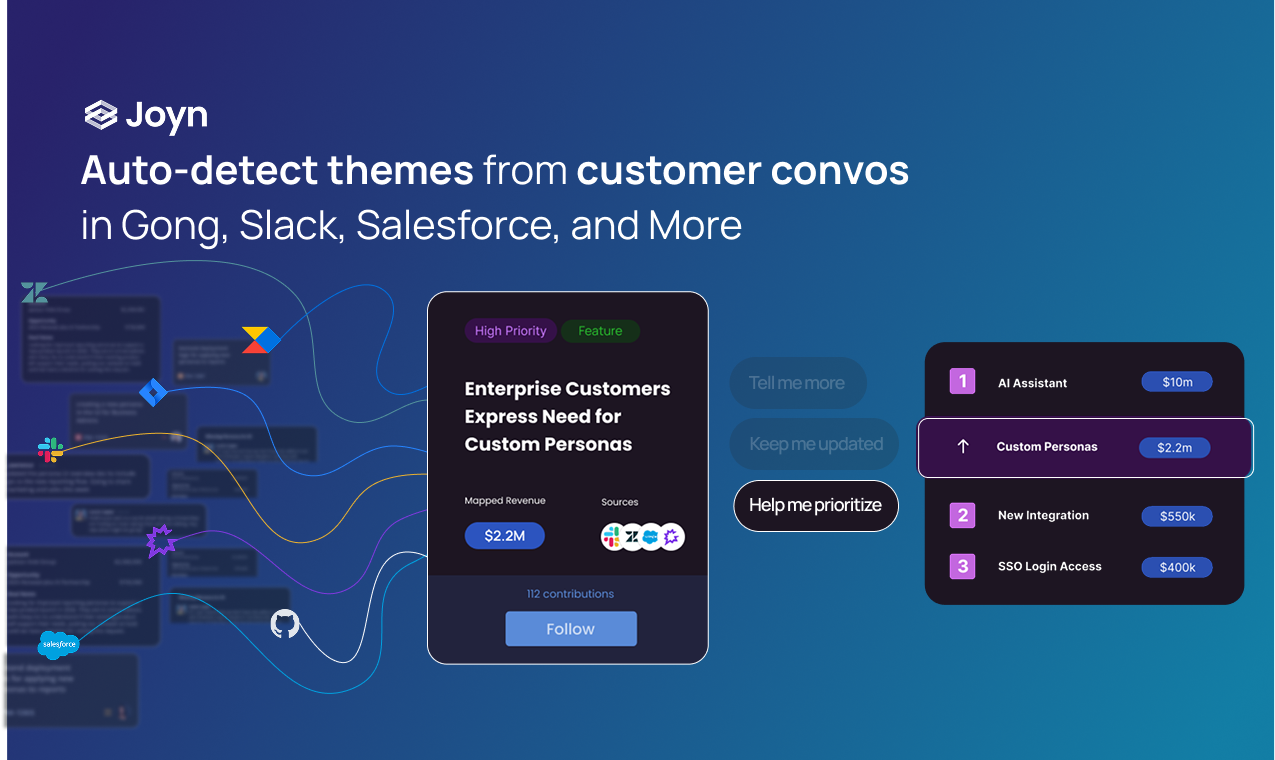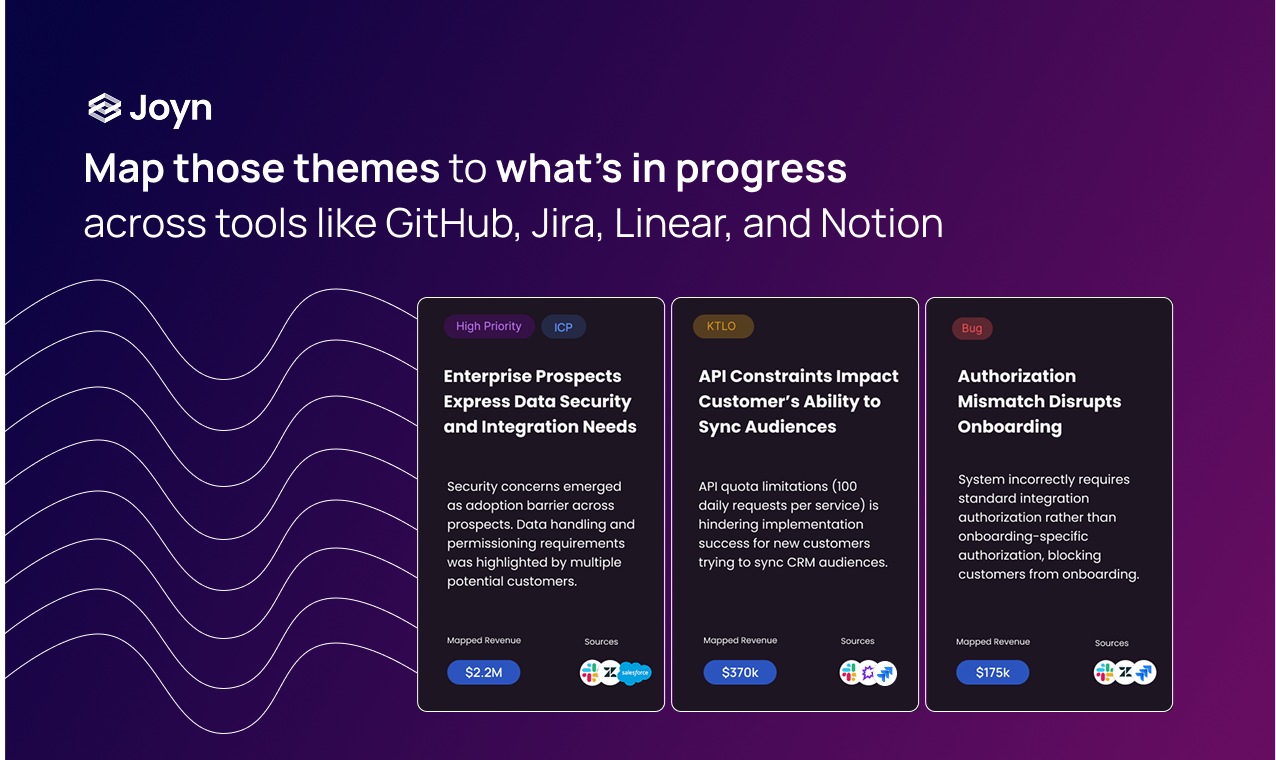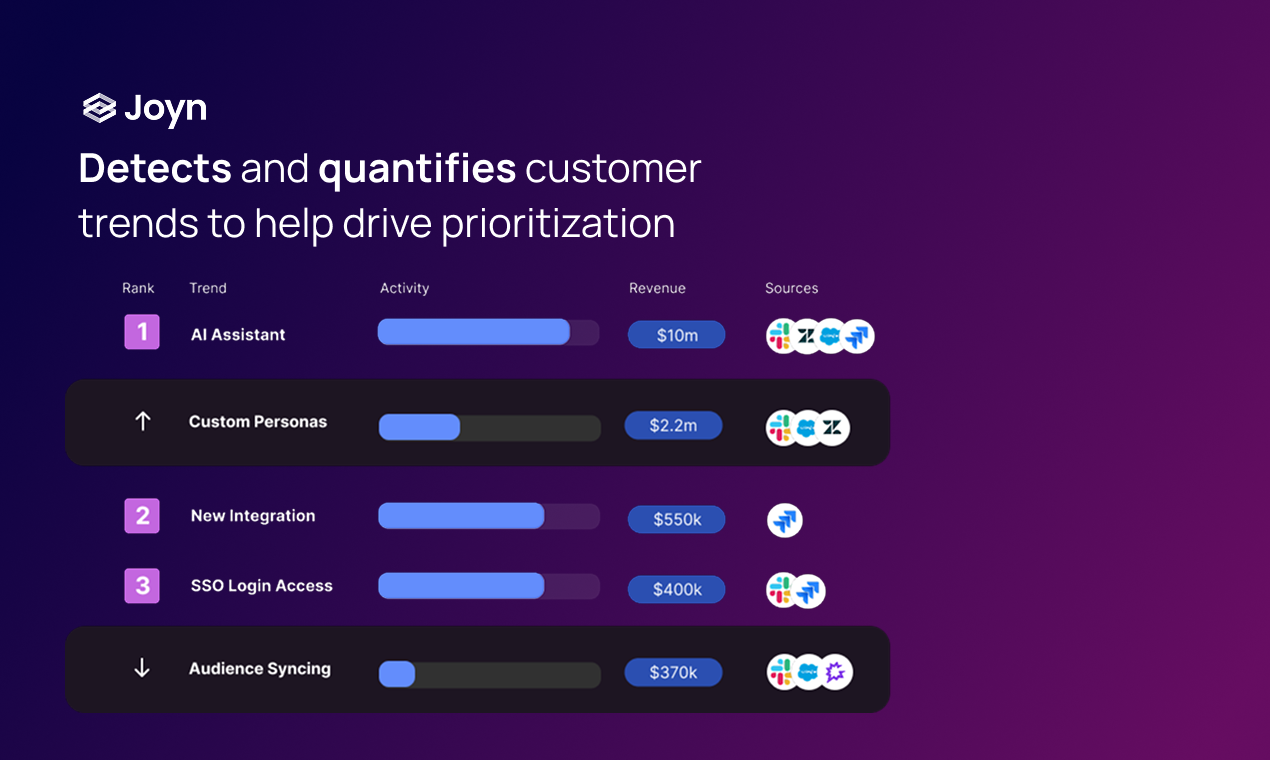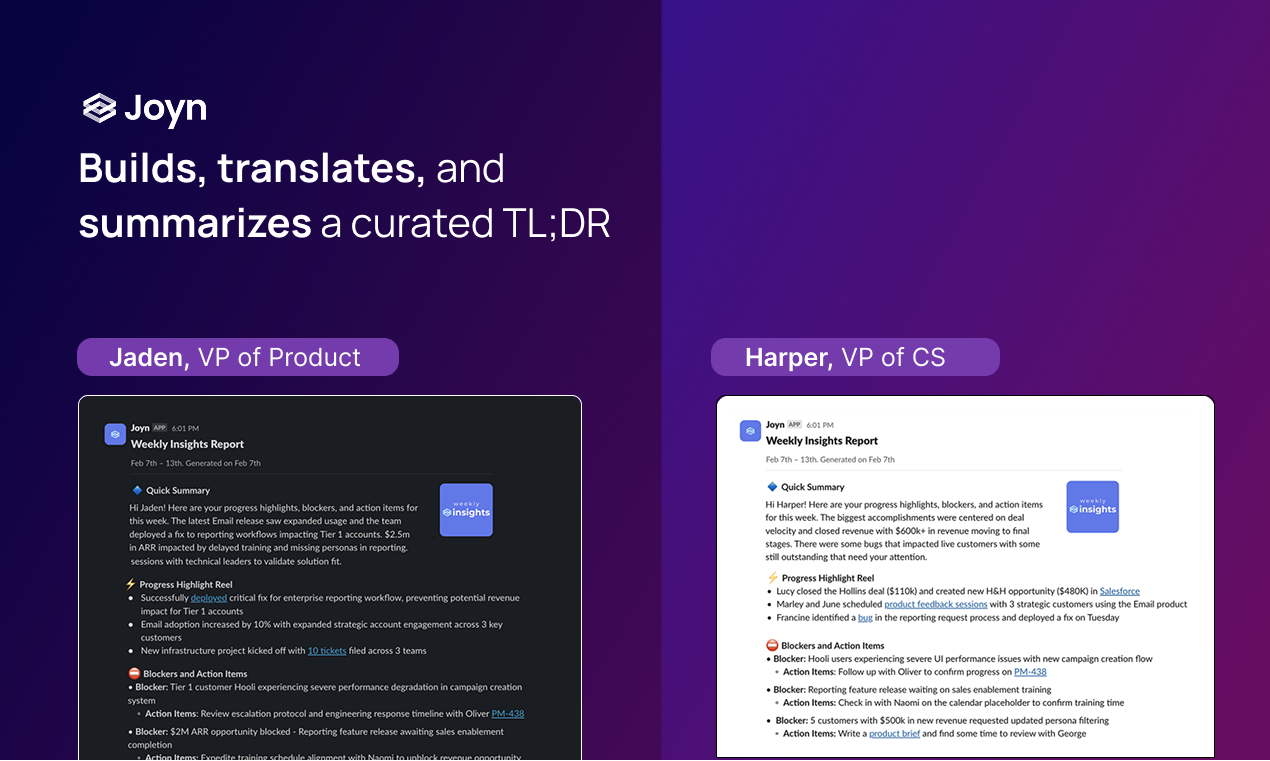About
Features
Benefits
Requirements
Must be Active Customers
Must be an active Gong Customer
Admin Access Required
Connect
- Login to your Joyn account
- Navigate to your Account Settings and toggle your Gong integration 'On'
- Login using your Oauth credentials
- Define what Joyn as access to in Gong
Once you're connected, you will continue using Gong and your others tools as usual. We'll detect trends, summarize product releases, and share with you directly in Slack.